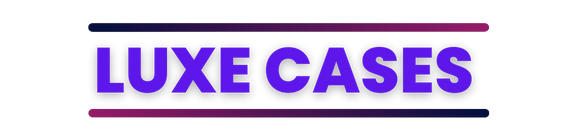Step 1: Open the PayPal Invoice Email
After the LuxePhonesCase sends you a PayPal invoice, you’ll receive an email notification containing the invoice details. Open the email and locate the invoice. It usually includes a description of the products or services, the total amount due, and a “Pay Now” button.
Step 2: Click on “Pay Now.”
Once you’ve opened the invoice email, click on the “Pay Now” button or link provided within the email. This action will redirect you to PayPal’s secure payment portal.
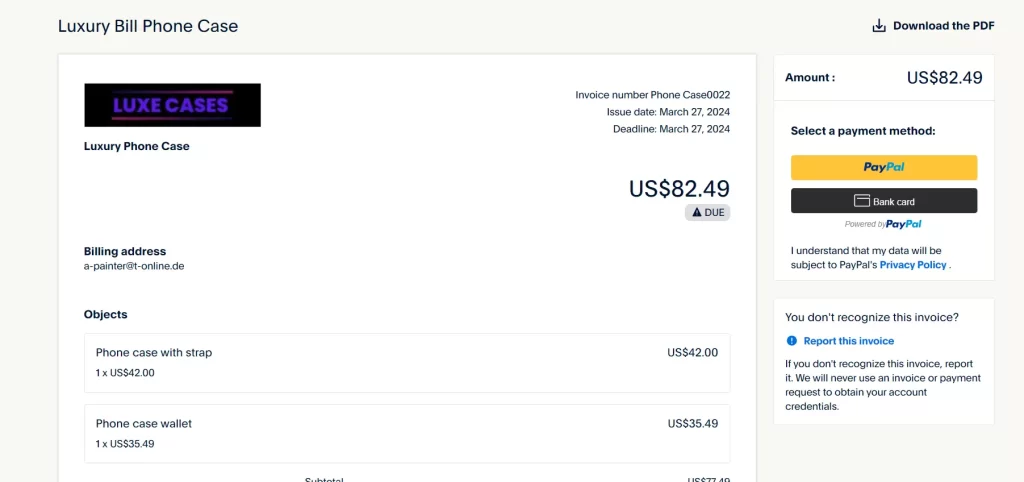
Step 3: Choose “Pay with Debit or Credit Card”
On the PayPal payment portal, you’ll be presented with two options: “Log In” (for existing PayPal users) and “Pay with Debit or Credit Card” (for non-PayPal users). Since you don’t have a PayPal account, select the “Pay with Debit or Credit Card” option.
Step 4: Enter Your Payment Information
After selecting the “Pay with Debit or Credit Card” option, you’ll be directed to a secure checkout page where you can enter your payment details. This includes your credit card number, expiration date, security code (CVV), billing address, and email address.
Step 5: Review and Confirm Payment
Once you’ve entered your payment information, review the details to ensure everything is accurate. Then, click on the “Pay Now” or “Submit Payment” button to complete the transaction.
Step 6: Receive Confirmation
Upon successful payment, you’ll receive a confirmation message on the screen indicating that your payment has been processed. Additionally, you may receive an email confirmation from PayPal and the Luxephonescase confirming the payment.
Step 7: Keep Records
It’s essential to keep records of your payment transactions for your reference. You can save a copy of the payment confirmation email and any receipts provided by the Luxphonescase for your records.
Conclusion
Paying a PayPal invoice without a PayPal account is a straightforward process that allows you to make secure payments for goods and services online. By following these easy steps, you can complete your payment efficiently and securely, even if you’re not a registered PayPal user.